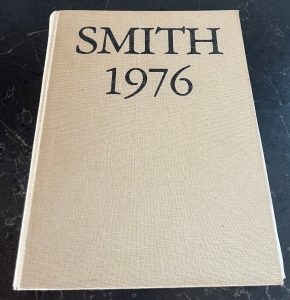History – 50 Years and More!
As we did for our 45th Reunion, we’re gathering even more photos for our 50th Reunion website. Sara Stewart Torrey is leading the charge and has provided the instructions below for contributing to our class DropBox account. Please note: we’ll be able to add to the albums on a rolling basis, so keep ’em coming!
Instructions for Uploading Photos to Smith ’76 50th Reunion Dropbox Account
*Before you start, PLEASE see notes below re: quantities of photos and other options.
- Open a FREE Dropbox account if you don’t already have one. You should be able to close it once you don’t need it anymore.
- Store (upload) your photos to your Dropbox account.
- Click on the photo in your Dropbox account that you want to send to the Smith ’76 Reunion Dropbox account.
- The photo will be displayed. Above and to the right of the photo, you will see a SHARE button. Click on that.
- A small box will display options. Click on TRANSFER A COPY.
- A new box will appear that shows the item to be transferred (your photo). In the lower right corner, there is a box, CREATE TRANSFER. Click on it.
- Now a box will appear indicating your file (your photo) is ready for transfer. Click on SEND EMAIL.
- The next display will ask you to add an email to send the photo to. Type in: storrey1954@gmail.com. In the message box, type in (a) the YEAR of the photo, and (b) if it relates to one of the following categories: Sports Teams, Rally Day, Post-graduation, Junior Year Abroad, Paris Junior Year Abroad, Geneva Junior Year Abroad, Glee Club/Chamber Singers, Freshman/Sophomore Choirs, 45th Reunion. Please add any other description that will be helpful when we sort through the photos to create the albums for our 50th Reunion website.
- Send it!
- I will receive an email notifying me of the transfer of your photo and from that email, I can very easily upload your photo into the Smith ’76 Reunion Dropbox folder.
NOTE A: If you have only 1 or 2 photos to share, send them to Sara Stewart Torrey directly at storrey1954@gmail.com. PLEASE use only .jpeg or .jpg files – no PDF or .png files. In the email, PLEASE include the year of the photo and whether it belongs in any one of the groups listed in # 8 above.
NOTE B: If you have 3 – 19 photos to share, please follow the steps above.
NOTE C: If you have 20 or more photos to share, email storrey1954@gmail.com and ask me to share the whole Dropbox Reunion account with you. As a “shared member” to our Reunion account AND as long as you have your own Dropbox account, you should be able to upload photos from your files (wherever the photos reside) to Smith ’76 Reunion photos. Just go to this link: https://www.dropbox.com/home/Smith%20’76%2050th%20Reunion%20Photos?di=left_nav_browse and choose the subfolder that matches the content of your photo. You can drag and drop your photos or choose Upload; then you can go to your computer files, find your photo, and then click on it.
45th Reunion: Class of 1976 Photo Albums
Smith ’76 – Reunion Photos – various years
Smith ’76 – House Photos – 1973 Yearbook
Smith ’76 1972-2021 – Random Photos